Mobile Deposit FAQs
Section Menu
What is Mobile Deposit?
Mobile Deposit offers you a secure, convenient way of depositing checks into your account using an iPhone™ or Android™ smartphone.
How do I deposit a check with Mobile Deposit?
- Login to the UBT Mobile app on your smartphone
- Click on "Check Deposit" icon
- Choose the account you would like to deposit to
- Enter the amount of the check
- Select "Front" and take a photo of the front of the check
- Select "Back" and take a photo of the back of the check (follow the instructions for endorsement)
- Select "Use this Picture" once the photo is accepted
- Verify your entries before completing the deposit
- Click "Deposit"
- You will be given a confirmation number.
- If all the required criteria has been met, your deposit will be approved. If the required criteria is not met, your deposit will be declined.
- If approved, your deposit will post to your account under the following timeframe:
| Deposit Received |
Deposit Posted |
| Monday – Friday before 4:00 PM |
Next day |
| Monday – Friday after 4:00 PM |
Within 24 hours of the next business day
|
| Weekends, Holidays |
Within 24 hours of the next business day |
Mobile Deposit Agreement
What is a proper endorsement on a mobile deposit item?
All mobile deposit items must include your signature and "For Mobile Deposit Only at United Bank & Trust" beneath your signature.
These instructions will appear within the UBT Mobile Banking App when you take a picture of the back side of your check.
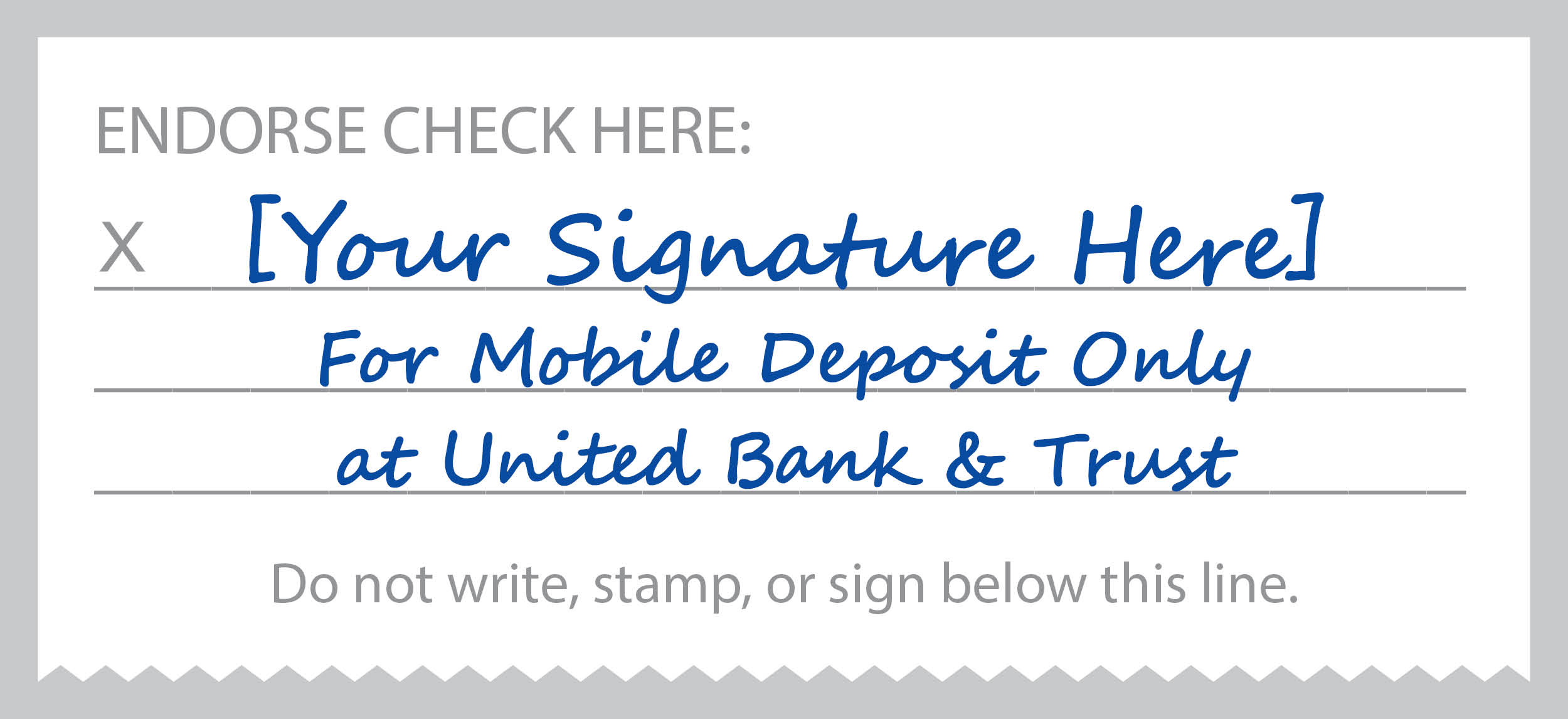
Who is eligible to use Mobile Deposit?
Mobile Deposit is available to all users who have a checking account and are in good standing with United Bank & Trust.
What type of mobile device do I need to use Mobile Deposit?
Mobile Deposit is supported on mobile devices that meet the following criteria:
- Android or iPhone device
- A 2MP or higher camera
- Apple iOS 8 or later
- Android 4.3 or later
Is there a cost to use Mobile Deposit?
No. Mobile Deposit is a feature included in our Mobile Banking App.
When will the funds be available?
Check deposits made using Mobile Deposit are subject to verification and will generally be available for withdrawal within one (1) business day.
Once you have received your confirmation number, we have received your deposit. Next, our administrator will review your deposit and accept or deny it. You will receive notification of this decision.
Deposits received on weekends, federal holiday's and Monday through Friday after 4:00 p.m. CST are processed on the following business day.
What are the reasons to deny a Mobile Deposit?
- Cannot fully read front image
- Duplicate item (check has already been deposited)
- Improper endorsement
- Item missing "For Mobile Deposit Only at United Bank & Trust"
What do I do with the check after the deposit is submitted?
Keep your check until you verify that the deposit has been made to your account. After that, you should retain the check for 60 days. You many not present the original check or any substitute check created from the original check for payment at any other financial institution. During this 60 day period, you must store the original check securely and you must make the original check available to us for review at any time, and as necessary for us to facilitate the clearing and collection process, to address third party claims, or for our own auditing purposes.